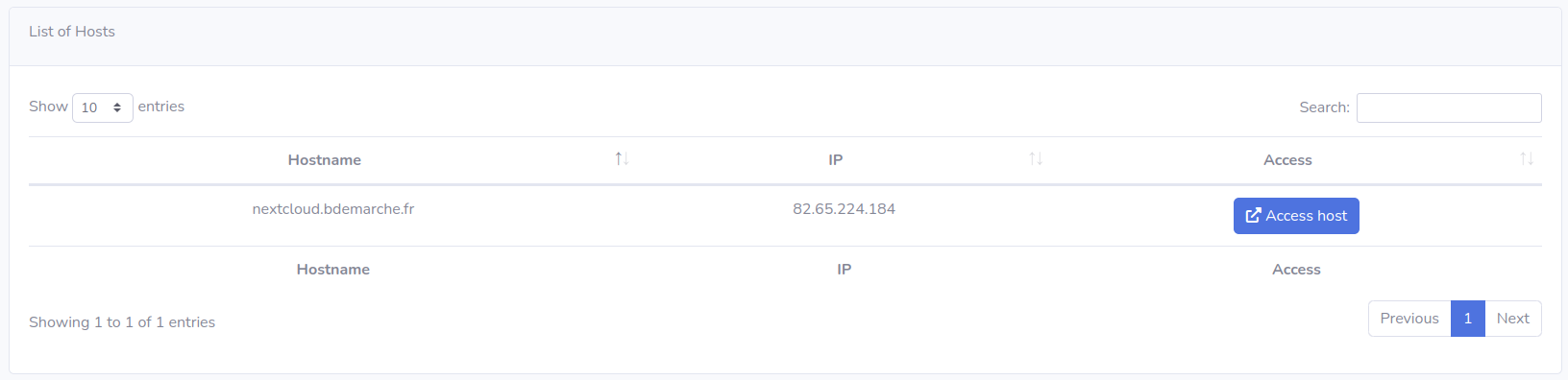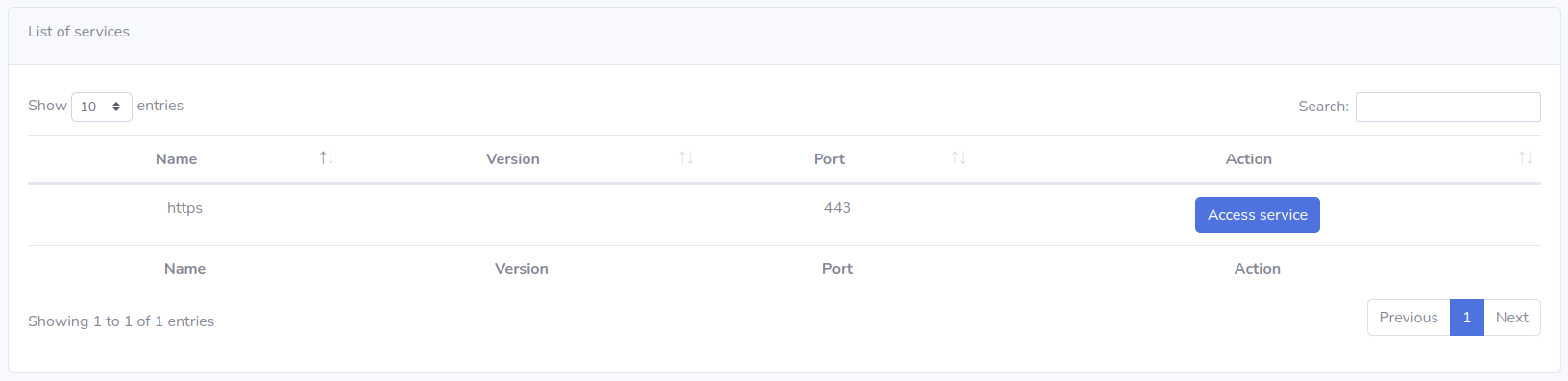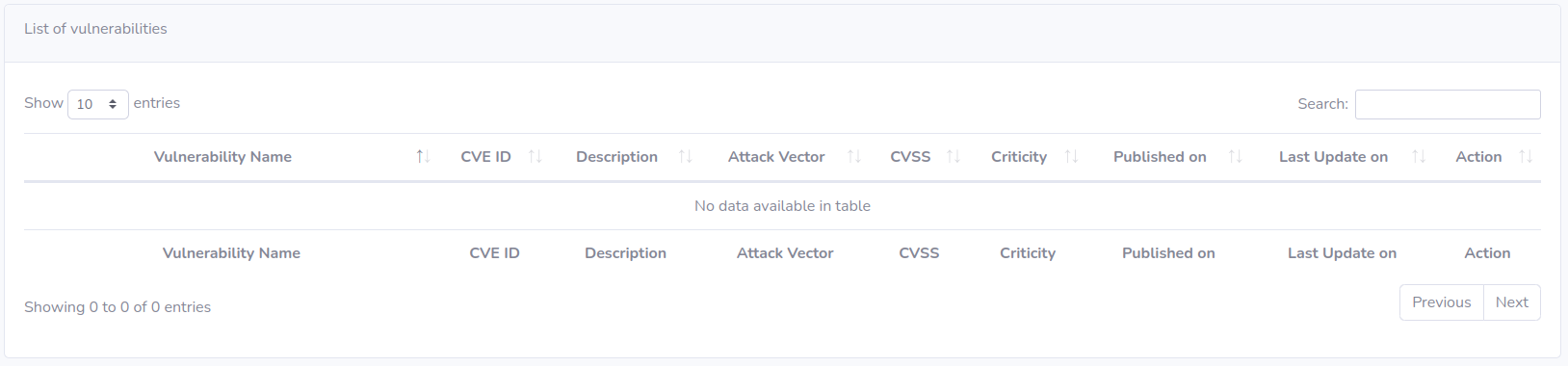Frontend
Summary
List of all certificates
On this page, you will find all the certificates which has been scanned using the module Certificate Scanner
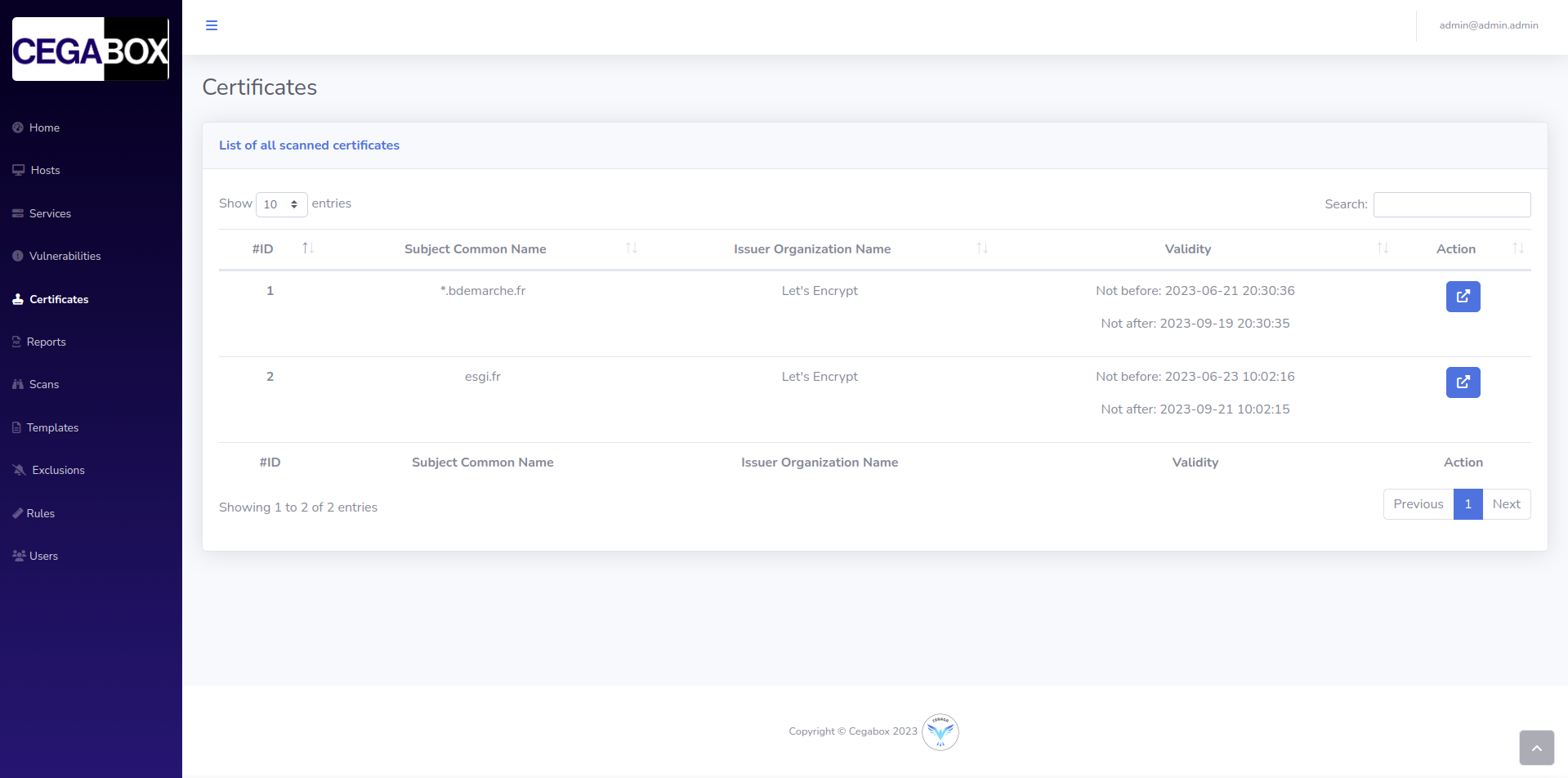
Each entry shown on the table displays the name of the certificate known as the Subject Common Name, the Issuer Common Name and some actions to perform on it.
Actions on certificate
View certificate
After openning the specific page for a certificate, you will see all the attributes, grouped by topic, such as the Subject Informations, the Issuers Informations, the Validity, the Public Key Identifiers.
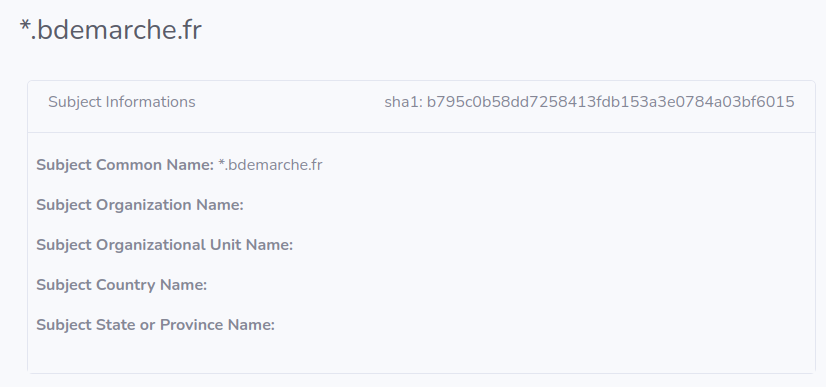
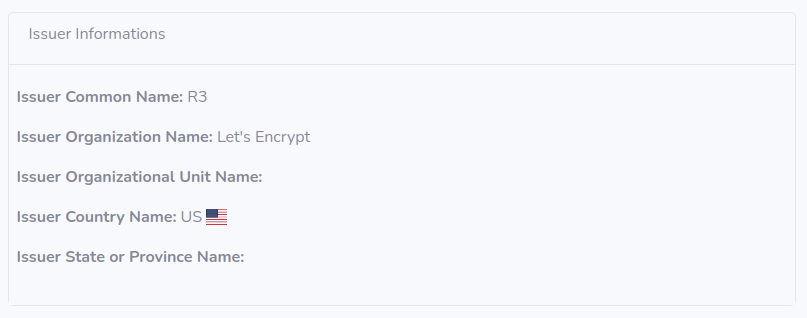
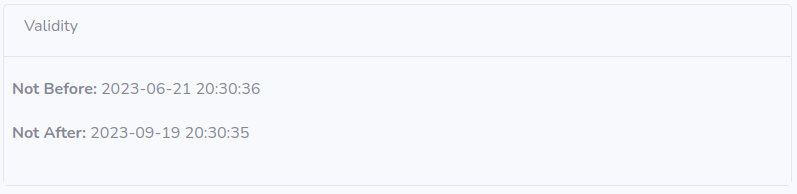
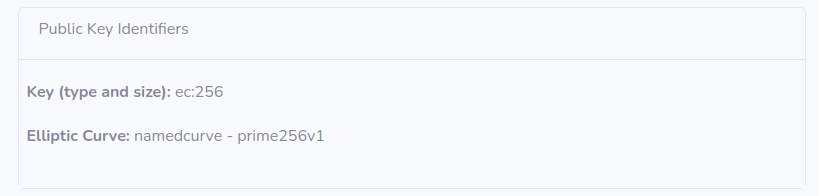
Below those four sections, the X509 section and the NCT sections are shown.
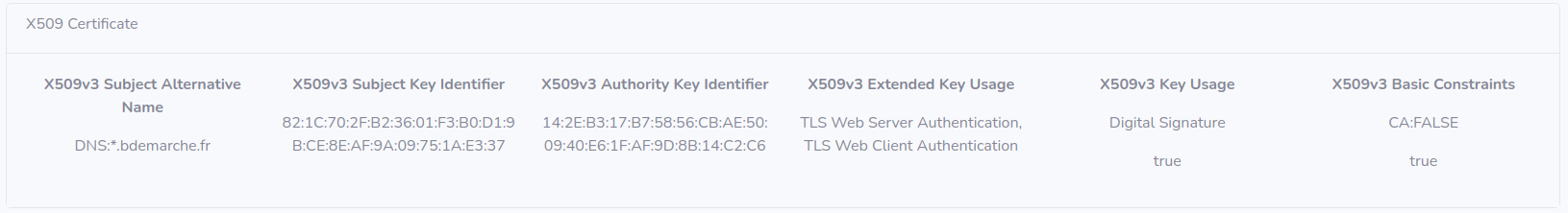
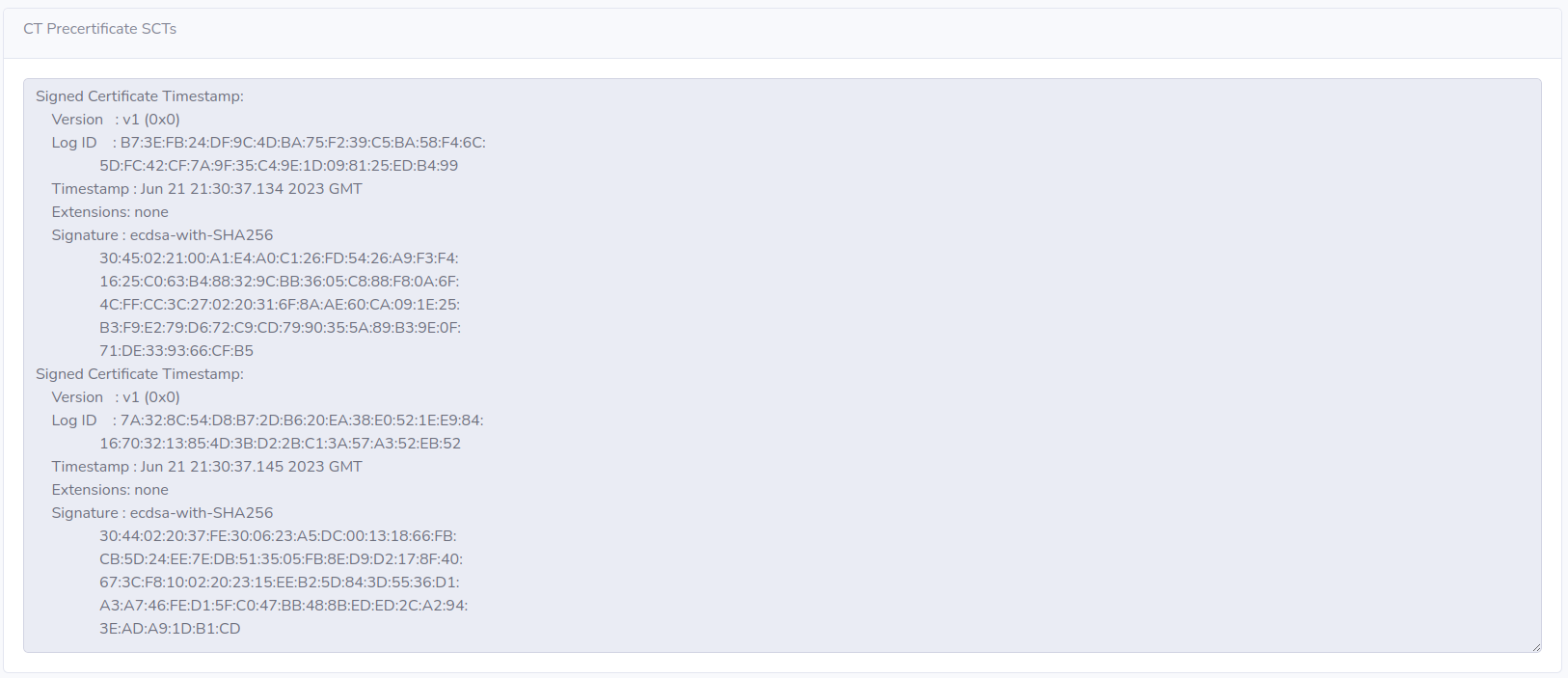
Finally, as a service or a vulnerability, the certificate is linked to other elements, such as:
- Report
- Host
- Service
- Vulnerability