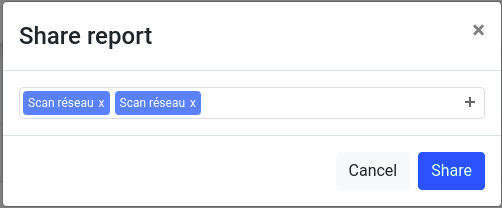Administration
Summary
First Launch
The first time your Cegabox boot, you should login whith the following credentials:
- email:
admin@admin.admin - password:
admin
WARNING ! You should change the password just after the first boot to be sure to keep control of the Cegabox
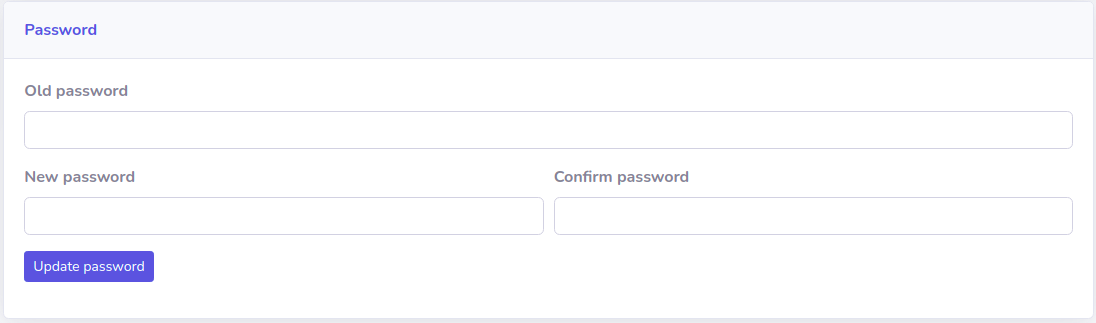
Give rigths to users
When you go to the users page, you will see the list of all users who have access on the site and their associated roles.
If you want to change someone’s role, you have to click on the button to edit his access and then, choose the correct role you want to assign.
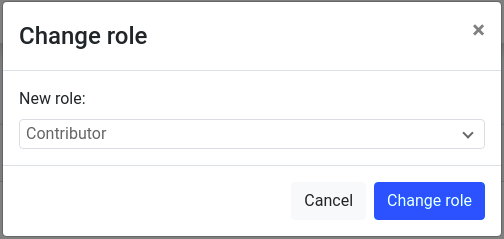
Share reports
Also on the users page, you can choose to assign a specific report for a user and allow him to access it.